September 2025 Newsletter
Welcome to the SynergyOS Monthly Newsletter for September 2025
Delegated user management, faster streaming downloads, refreshed chats with voice notes and mobile capture, plus a new native PDF viewer for iOS and Android.
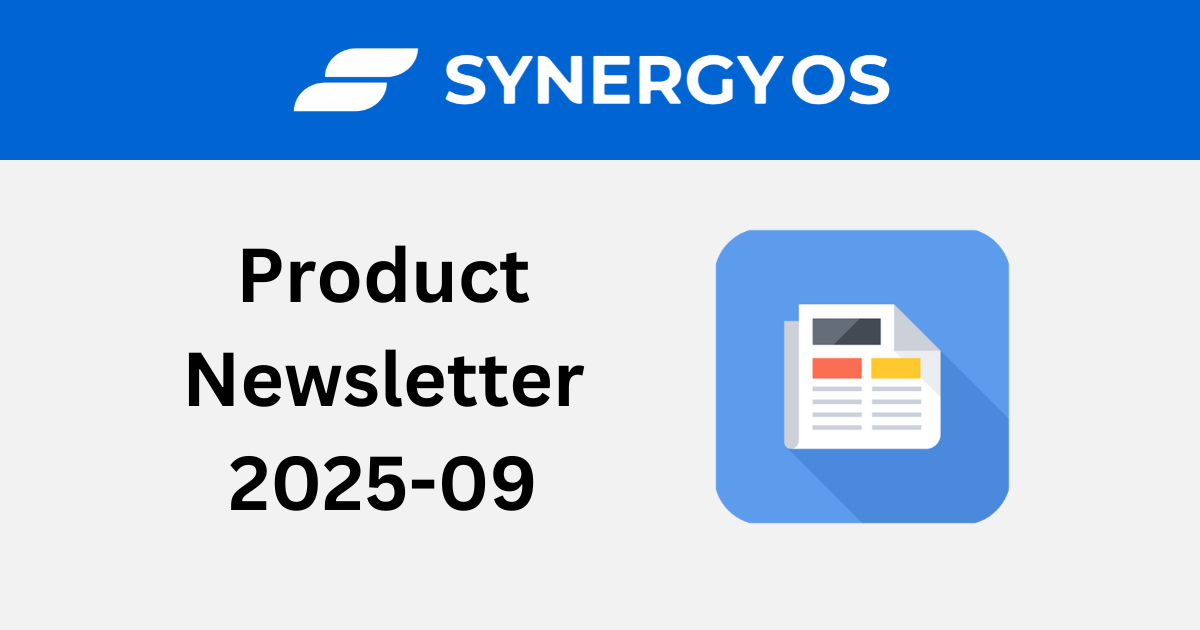
Chat improvements in desktop and mobile
A set of upgrades focused on familiarity, speed and mobile capture.
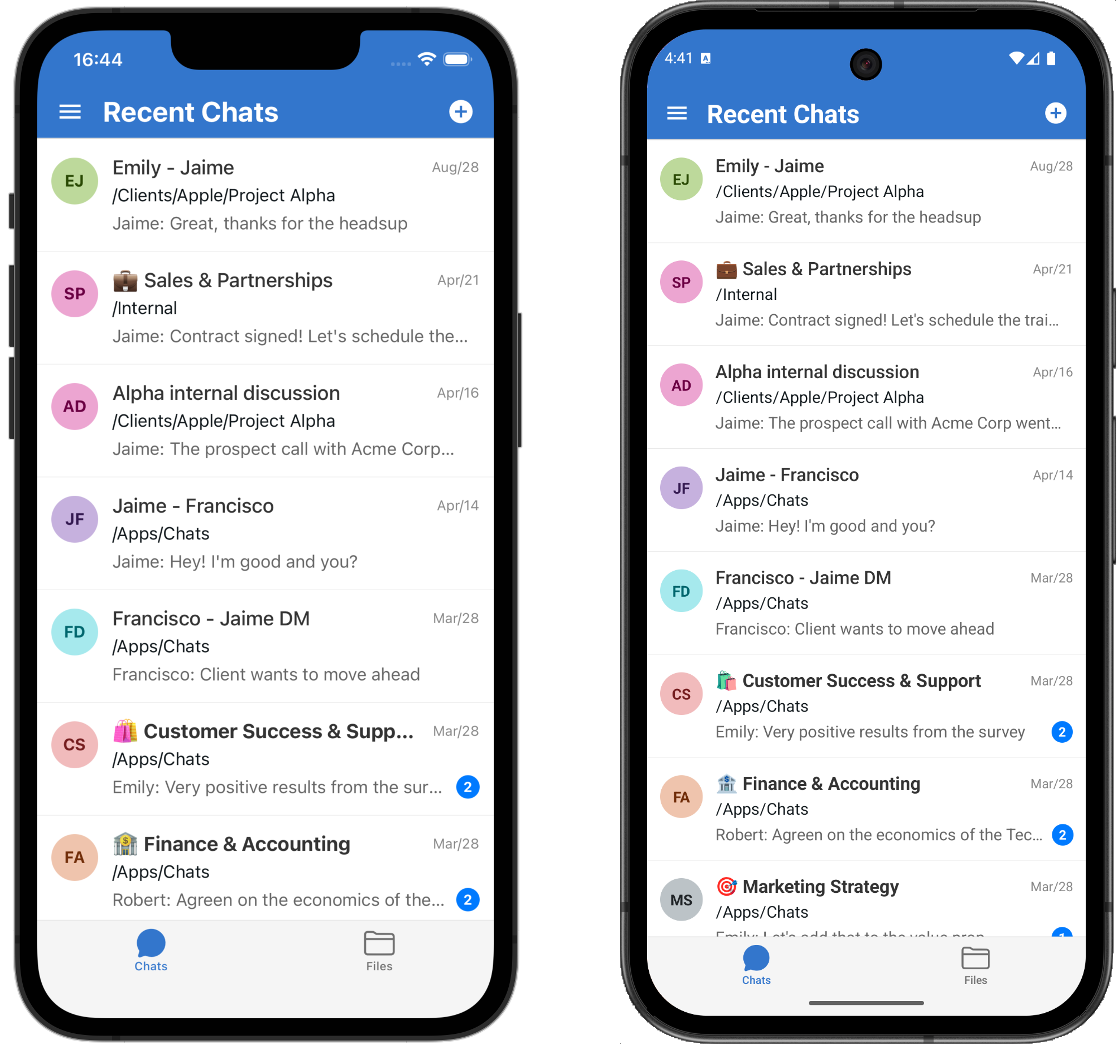
A more familiar design
Chats now mirror modern messaging apps for quicker scanning and lower cognitive load.
- Modern bubble layout with clearer grouping, timestamps and compact spacing options.
- Avatars and names aligned like WhatsApp or Messages for instant scanability.
- Message actions on hover/tap for Quote ↩, Copy link, and React.
- Optional delivery indicators per conversation, including sending and delivered.
- Markdown-first composer with inline formatting for bold, italics, lists and code.
- Typing indicators to feel more immersed in the conversation.
Voice notes
Capture quick context with tap-to-record voice notes, waveform playback, and background uploads.
- Press to record, slide to cancel, or lock to record hands-free.
- Inline playback with scrub, duration and waveform animation.
- Automatic upload with progress and background completion on mobile.
Mobile integration with camera, photo gallery and file uploads
Share photos, videos and files instantly from camera, gallery, or the system Files picker.
- Capture from camera or pick from gallery without leaving the chat.
- Attach files from the system Files app.
- Previews before sending for photos and videos.
- Resilient uploads with visible progress and safe retries on flaky connections.
Mobile: new PDF viewer in iOS and Android
Opening PDFs in mobile is now much faster and smoother.
- iOS: Uses the native Quick Look viewer for crisp rendering and smooth scrolling.
- Android: Uses the latest AndroidX PDF components for efficient paging and zoom.
Developer references for the underlying viewers:
- https://developer.apple.com/documentation/QuickLook
- https://developer.android.com/jetpack/androidx/releases/pdf
User Management: delegate user and group management
Admins can assign the User Management capability to internal users so they can handle routine changes in Directory without contacting an admin.
- Open Directory to manage Users and Groups in one place.
- Admins can grant User Management to selected teammates.
- Delegated users can create, edit, and disable internal users and groups directly.
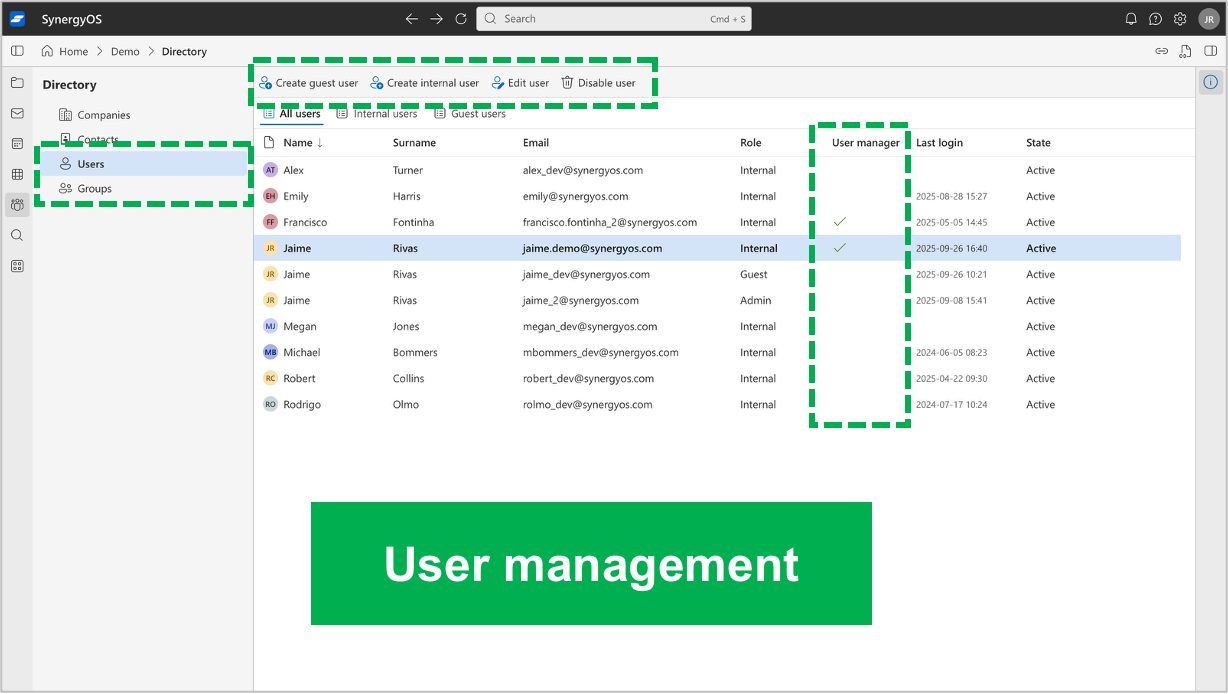
Admins: How to enable it
- Open Directory.
- Go to Users.
- Select the users you want and check User Management.
Delegated users: How to use it
- Open Directory and choose Users or Groups.
- Use New, Edit, or Disable to make changes.
- Review and Save. Updates apply right away.
Use cases
- Faster onboarding for new hires and contractors.
- Keep groups aligned with current teams and projects.
- Immediate access removal during offboarding.
Notes
- Only internal users with User Management will see these controls.
- Admins retain control and can grant or revoke this capability at any time.
Tip: Grant User Management to HR or team leads to keep org changes current without bottlenecks.
Download improvements
Downloads now use native browser APIs and true streaming. When you can select multiple items and click on Download, the ZIP is assembled on the fly and streamed as it is produced, which shortens perceived wait time for large exports. The result:
- Faster start. Multi-file downloads begin immediately. No more waiting while a ZIP is prebuilt on the server.
- Lower friction. Progress, pause, resume and cancel are handled by your browser’s own download manager.
- More reliable at scale. Large, multi-GB folders download steadily without the “one big wait, then everything at once” experience.
Roadmap
In October we plan to work on:
- Chats: many new features coming up.
- Enhanced onboarding: clearer first-run defaults and simplified invite flows.
The SynergyOS Team
